How to start selling an itinerary within minutes
Create beautiful, interactive itineraries that customers can book and pay for in just a few clicks.
Our travel itinerary template is perfect for tour operators and travel agencies looking to create and sell personalized travel experiences.
If you want to sell digital travel itineraries using PDFs, Google Maps, or other links, check out our digital product blog post to learn more.
Bespokely is an all-in-one tool to build itineraries and manage your customers travel journeys with ease. No-code, no commissions - run your business without worrying about technology.
Create my paid itinerary
Here's how to create your paid itinerary:
Bespokely is an all-in-one tool to build itineraries and manage your customers travel journeys with ease. No-code, no commissions - run your business without worrying about technology.
Create my paid itinerary
Here's how to create your paid itinerary:
Create my paid itinerary
Here's how to create your paid itinerary:
Follow our simple step-by-step guide to create and publish your own itinerary listing using Bespokely's intuitive no-code app builder.
Step 1: Choose your itinerary template

Begin by selecting the right template for your needs. Bespokely offers a range of templates, including paid itineraries with days or specific dates. Choose the one that best fits the experience you want to deliver. This will serve as the foundation for your custom travel itinerary.
Step 2: Add basic information
Describe your travel itinerary with an engaging title, captivating images, and informative tags.
Step 3: Create an itinerary page using AI
Use Bespokely’s intuitive page builder to describe your travel itinerary with engaging titles, captivating images, videos, and more. You can enhance your page with videos, embedded links, and a structured layout created by our AI assistant to ensure your itinerary is both appealing and informative.
You can link to simple pages i.e. for terms of use, and disclaimers that you can link to in your page builder.
Step 4: Add itinerary items for each day
An interactive map is a big enhancement for your customers. Easily create a detailed list of all the locations on your itinerary. It will be displayed in a beautiful map for your customers.
Add times, essential details, and additional notes for each stop to enrich the traveler's experience and provide a clear, visual journey.
Step 5: Configure important settings
Customize your confirmation message, set up customer support chat, if you want to offer it. Enable Bespokely's Task Manager for requests and bookings.
Step 6: Set pricing
Define your itinerary’s pricing, potential discounts, and payment options. Whether you prefer instant pay or need to confirm bookings manually, Bespokely allows you to customize your settings to suit your business model.
If you are new to Bespokely you will be directed to link your bank account. We use Stripe as a trusted payment solution to make payments seamless and secure for you and your customers.
Step 7: Publish, share and promote 🎉
Once your itinerary is ready, preview and publish it. Bespokely makes it easy to share your travel itineraries. Whether through QR codes, unique links, or embedding on your website, reach your audience where they are: online, on social media, or even locally.
Your customers can easily scan or click to view, request and book your itinerary! You’ll receive requests and bookings instantly in your Bespokely portal. Manage individual requests, chat with your customers and upload tickets, bookings and more.
Ready to start selling your itinerary?
Selling travel itineraries online using a no-code platform not only simplifies the process for you, but also enhances the experience and the value you offer to your customers.
Whether you use Bespokely as a travel guide template or a specialized itinerary planner, you get all the tools you need to create, sell, and manage your travel offerings effectively.
Whether you use Bespokely as a travel guide template or a specialized itinerary planner, you get all the tools you need to create, sell, and manage your travel offerings effectively.